
Table of Contents
Introduction
*This post got so long that I have decided to break it into a 2 parter. Part 1 is here and concentrates on software, part 2 found here covers setting up the bass shaker hardware.
Adding bass shakers to your sim rig. In this post I’ll briefly touch on what bass shakers are, what they do, why you may want to add them to your sim rig, and finally a couple options for adding them to your racing setup one of which adds some realism and the other which may actually help you to decrease your lap times and save your tires.
What are bass shakers?
Bass shakers are in a nutshell, speakers which instead of sound transmit vibrations. Speakers transmit vibrations as well however they transmit them through the air where a bass shaker is designed to transmit vibrations through a solid surface, usually wood or metal. iRacing actually has support for rudimentary bass shakers already baked into the program. That is nice but the iRacing implementation is there to increase immersion, which while nice in my opinion isn’t particularly useful.
iRacing Native Bass Shaker Options
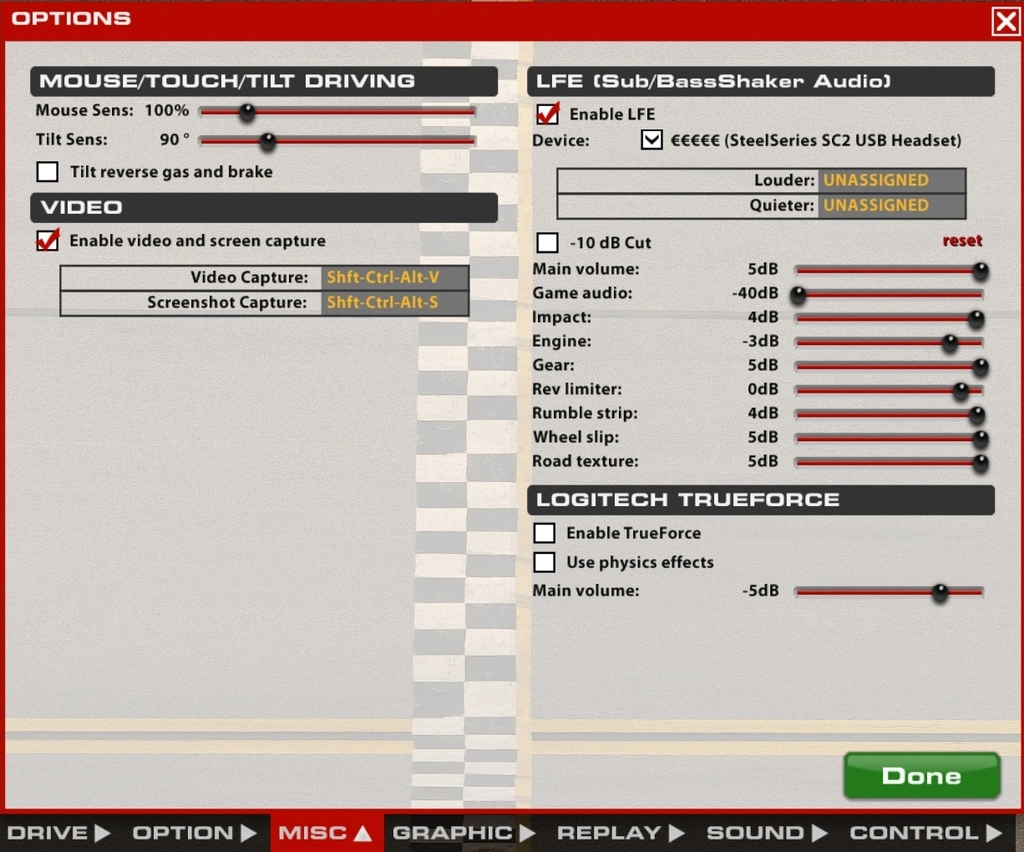
In the iRacing software they refer to bass shaker support as (LFE) and you can find it in the options menu under the “misc” tab as above. Natively iRacing only puts out a single channel for bass shakers which is meant for something along the lines of the “Butt Kicker” line of bass shakers. They are very powerful and attach to the post of your chair with a clamp. This setup can shake you around and make you feel like you are in a racecar.
However, being mono (single channel) they don’t impart you with much if any useful information as far as what the car is doing other than running over rumble strips, or off track which both have other better more intuitive ways of being communicated.

I can see this type of a setup being useful for a professional driver who is using it as a training aid or in conjunction with a full motion rig. For anyone else it’s more of a novelty.
Bass shakers for more speed
Your other option for adding bass shakers to your racing setup is a lot more complicated but, in the end, you wind up with something that will potentially help you to be faster, enable you to make your tires last longer, and eventually win races. To start you are going to want to download a program called “SimHub Server.” Which you can get by clicking on the preceding link. SimHub has all kinds of functionality and really deserves its own writeup at some point. We will concentrate on the bass shaker options today.
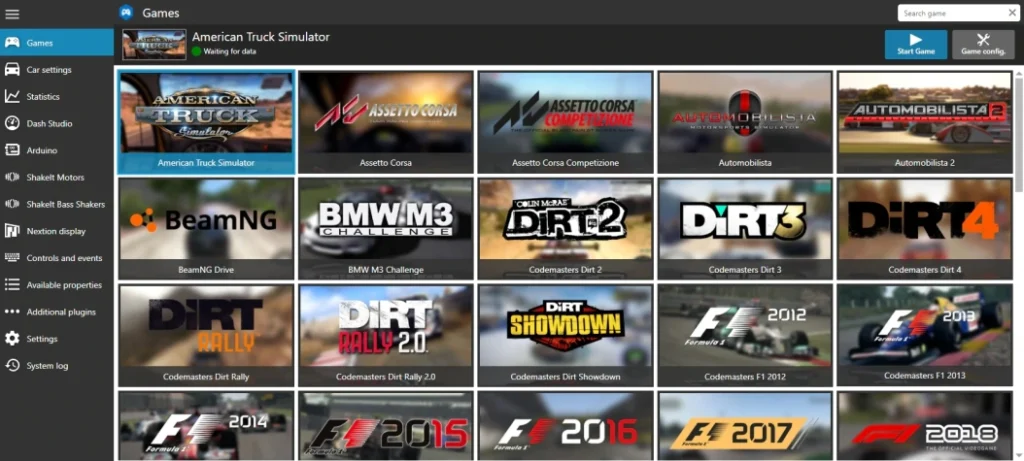
Setup Outputs
Once you have SimHub installed and open up the program you will see a page much like the picture above. On the left-hand side, you’ll want to choose the option for “ShakeIt Bass Shakers” then click on the “Sound Output” option up top. You will be greeted with a screen like below.
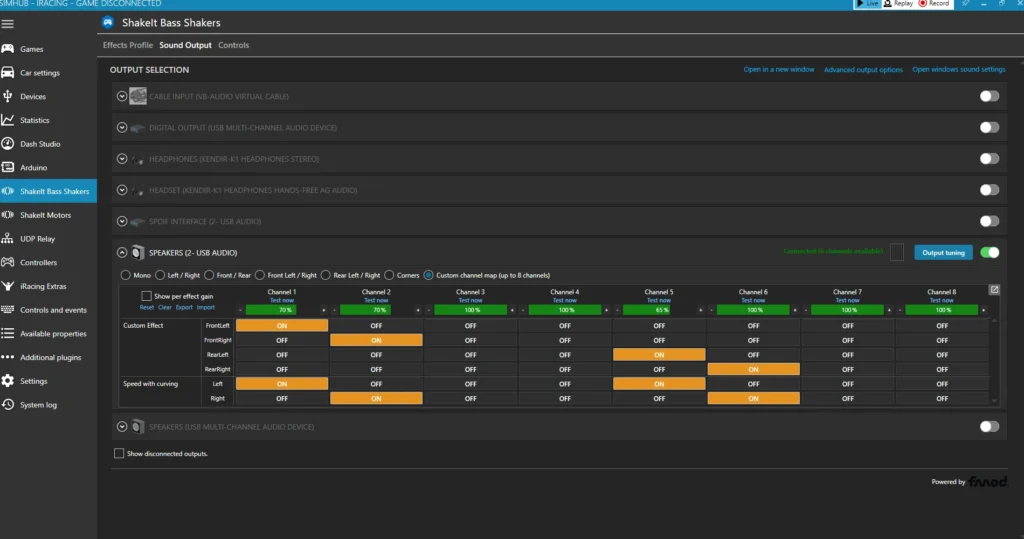
I run my bass shakers off of a dedicated USB 7.1 surround sound adapter. I use channels 1 & 2 for front left and right tires, those two bass shakers are under the front corners of my wheel stand underneath my pedals. Channels 5 & 6 are my rear left and right tires, those bass shakers are on the rear bottom side of my chair.
From this menu you can adjust the strength of each corner, in my case I slightly damaged my right rear unit so I have to keep it up at 100% then adjust the other 3 around it. It’s not a big deal because if I run the front 2 at 100% it makes an awful racket and sounds like my wheel stand is being shaken apart.

The red ovals represent the bass shakers, the two on the chair should be down lower but that’s close enough so you get the idea. We’ll go over that in more detail in part 2 where I cover the hardware side.
Effects Profile
Once everything is dialed in here go back to the effects tab on top of the screen you were just in. From here you can manage all of the effects that will be transferred to the bass shakers and thus to you while you are on track.
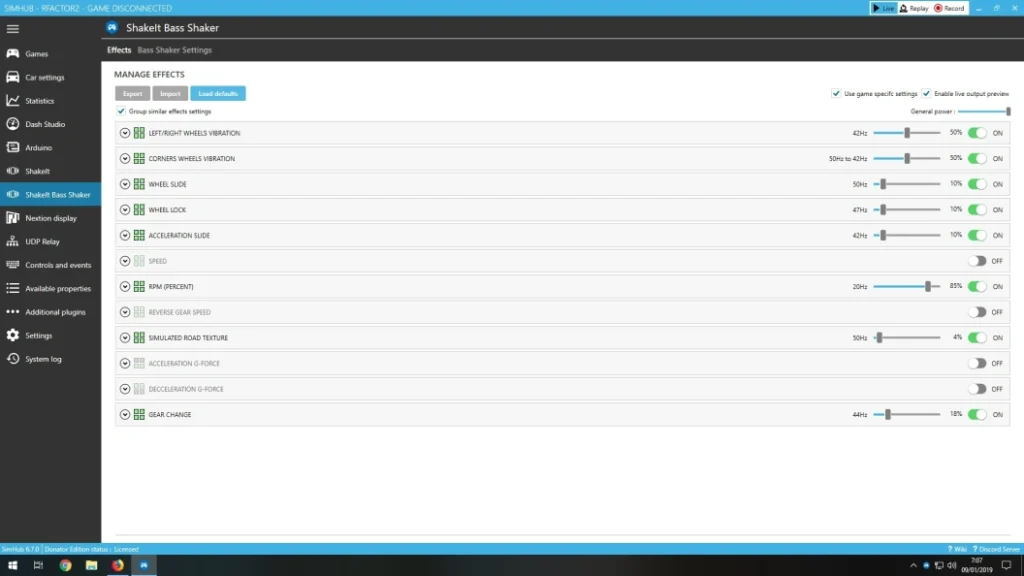
Make sure you have the right sim selected as each title has different effects that can be simulated and almost none of them work with any other title.
You can invest the time to dial this in until it feels right to you, or if you don’t want to invest the time there are tons of profiles available. I use one I found on GitHub called iRacing4WheelSlip. What it does is the only time my bass shakers rumble is when I’m scuffing one of the tires. It’s basically the same as the trick where you turn down all of the sounds except for the tire sounds so you can hear when you are hurting the tires. This allows me to run a little crowd and engine noise without putting myself at a disadvantage.
I won’t lie it’s not particularly “realistic,” but I want faster lap times, I have no want or desire to pursue racing in the analog world, — I’m far too old and too broke for that — my goal is to be faster in sim.
Conclusion
It is a bit of work, however unlike a full motion rig this addition to your sim racing kit has the ability to help you improve your race-craft out on track. I invested in a $650 Fanatec wheel, pedals, and H pattern shifter so committing to this was really a no brainer. While I don’t claim this has helped me as much as moving away from the cheap wheel I was previously using, it only costs a fraction as much so that’s a deal in my book! Here is part 2 where I cover what parts you need to purchase and walk you through how I have my bass shakers setup on my rig.
Related
Everything you need to race sim like a pro, from the digital full fidelity dashboard to the triple monitor setup, and upgrading jittery potentiometers for smooth hall sensors in your pedals. We’ve got you covered!
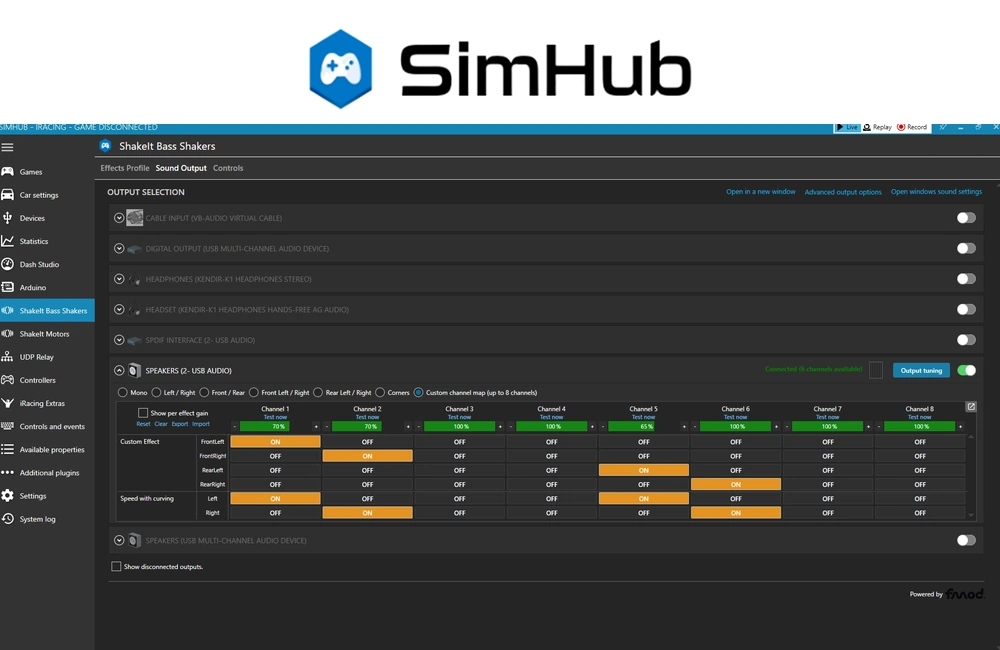
[…] is the second in the 2-part series “Bass Shakers for your Sim Rig.” In the first part which you can find at the previous link we covered the software side, now it’s time put in a […]