
Table of Contents
Introduction
As I promised during my review of MATRIC here is a piece of software that just does everything right. I am an avid sim racer, I have spent more money than I care to think about paying for content, subscriptions, and hardware.
While simulation is the probably the least expensive way to begin racing competitively — Sort like there ain’t no such thing as a free dog. There ain’t no such thing as a cheap form of racing either, — that dovetails perfectly with another piece of wisdom I picked up from friends who make their living racing in the analog world. “Wanna know the fastest way to get to a million dollars by racing? It’s easy you just have to start out with two million.”
Sim Dashboard
Now here is a piece of software that I find indispensable. Sim Dashboard consists of two parts an Android app and server which runs on a windows pc. It does cost if you want a dashboard consisting of more than 3 widgets. — Rally racing for example tach, speedo, shift light is all you need. — So, no need to spend a dime.
Most racing disciplines it is to your advantage to have more real-time data available in the moment. The first difference between Sim Dashboard and MATRIC is the fact that they are very upfront about this. You can’t add more than widgets to your dashboard in the design studio unless you have paid to unlock the Pro version for the sim you are designing for. Sim Dashboard gives you a few different ways to unlock the full potential of their software.
You can buy the full version for a onetime payment of $12.99 and you have the whole enchilada. Conversely if you are like me and only rave one or two titles you can unlock the pro version for individual titles for a price ranging between 0.99 to $4.79 per sim. As I stated above provided you can make do with only 3 widgets then the program is 100% free to use.
What this software does for you is it allows you display any data stream the developers of the sim have chosen to make available to the drivers. It can do this in many different, easy to setup, navigate and configure methods. Below is my very own dashboard for the “race” session in iRacing’s NASCAR oval racing series.
Sim Dashboard in iRacing
For iRacing the full version of Sim Dashboard runs $4.79, and it would be a bargain at 3x the price. With the full version you gain access to an easy-to-use dashboard studio which lets you display every output the sim provides in whatever manner you find easiest to digest while going 200MPH. You can choose like a sane person to use digital gauges, or if you are a luddite or caveman or something you can choose dials like steampunk or something. Here is my “race dash”. *Everything lines up perfectly in the app unlike this screenshot.

Here is the dashboard I use during practice sessions on iRacing to dial in the car’s setup.
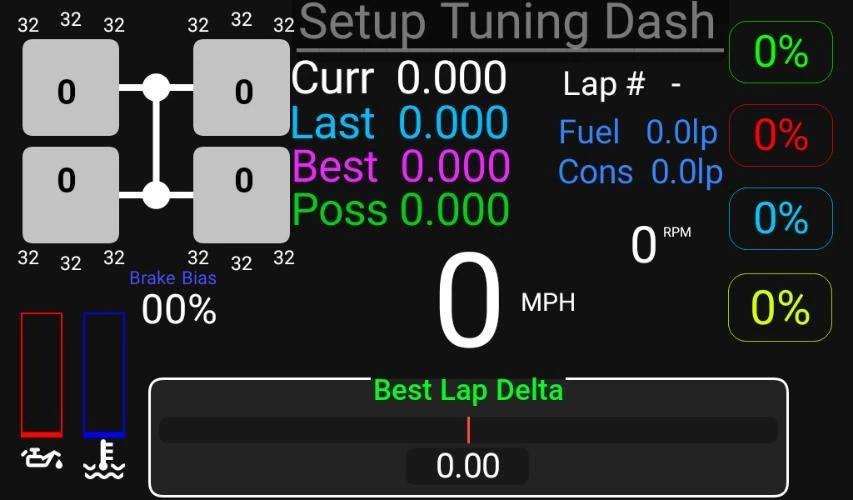
Sim Dashboard consists of two parts an Android app and server which runs on a windows pc. It does cost if you want a dashboard consisting of more than 3 widgets. — Rally racing for example tach, speedo, and shift light are all you need. — So, no need to spend a dime.
Most racing disciplines it is to your advantage to have more real-time data available in the moment. The first difference between Sim Dashboard and MATRIC is the fact that they are very upfront about this. You can’t add more than widgets to your dashboard in the design studio unless you have paid to unlock the Pro version for the sim you are designing for. Sim Dashboard gives you a few different ways to unlock the full potential of their software.
You can buy the full version for a onetime payment of $12.99 and you have the whole enchilada. Conversely if you are like me and only have one or two titles you can unlock the pro version for an individual sim for a price ranging between 0.99 to $4.79.
As I stated above provided you can make do with only 3 widgets then the program is 100% free to use.
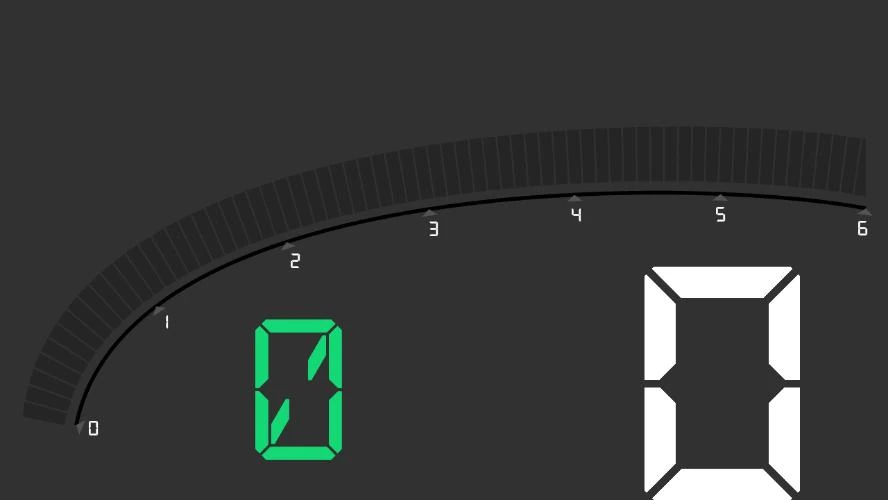
Sim Dashboard from the Sim Dashboard Server App.

If you don’t feel like sitting and customizing each and every little thing for your dashboard the full version also allows you to use other members dashboards so long as they are for the same title.
Sim Dashboard downloadable layout for a GT class road racing car in iRacing.
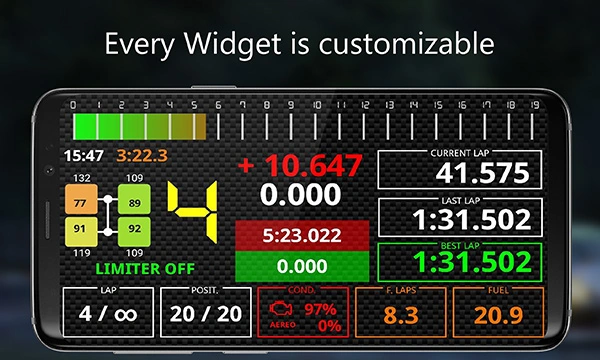
More Downloadable Options
Here is a downloadable dashboard for a McLaren F1 car.
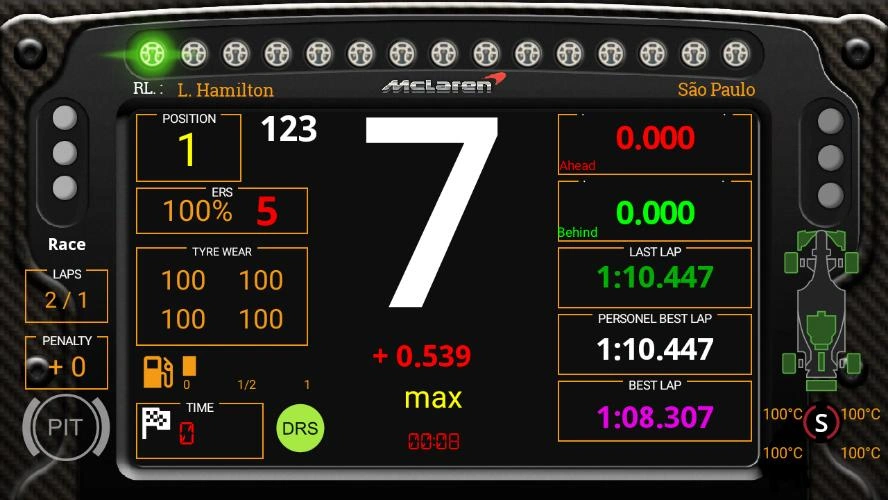
iRacing Virtual Button Box
Finally my button box where I can make in car adjustments as well as instruct my pit crew what changes to make at the next pitstop.
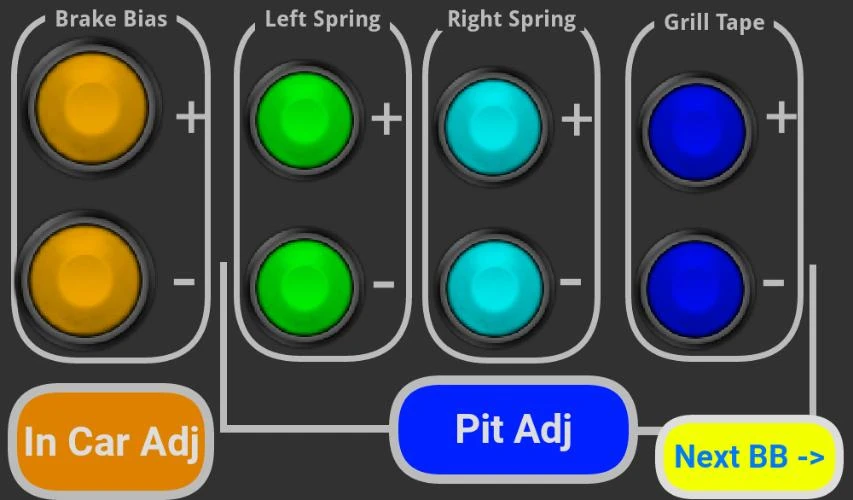
In addition to displaying any piece of information your title outputs you can also use it to interact with the sim. Here I have mapped all of the adjustments I can make during a pitstop to buttons on a virtual button box.
Dirt Rally 2.0 Dashboard
With the free version of this software, you get a dashboard for any sim that can contain no more than 3 widgets. Well for a Rally Car that’s all you need! Here is the Dashboard I use in Dirt Rally 2.0 which is completely free.
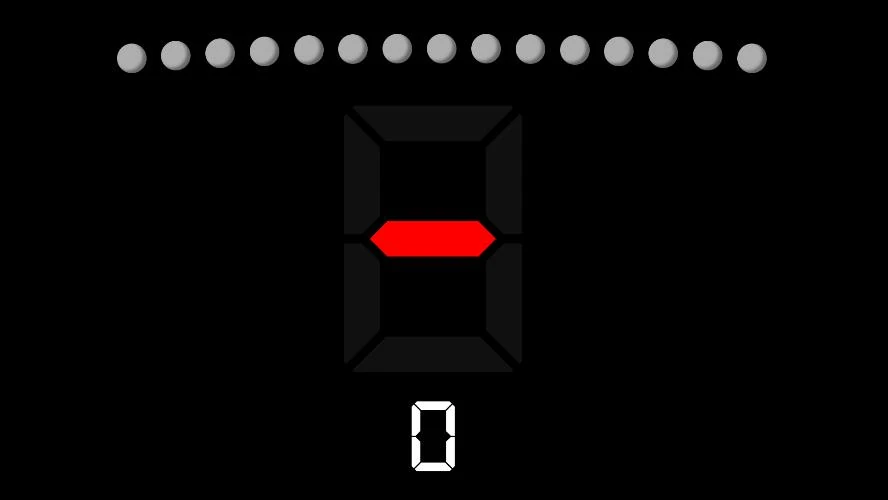
Sim Dashboard Compatibility
It\’s not just iRacing that Sim Dashboard is compatible with, here is a list of all the titles which are currently fully supported:
- American Truck Simulator
- Assetto Corsa
- Assetto Corsa Competizione
- Automobilista
- Automobilista 2
- BeamNG.drive
- DiRT2
- DiRT3
- DiRT4
- Dirt Rally
- Dirt Rally 2
- Euro Truck Simulator 2
- F1 2016
- F1 2017
- F1 2018
- F1 2019
- F1 201x
- F1 2020
- F1 2021
- F1 22
- Fernbus Simulator
- Forza Horizon 4
- Forza Horizon 5
- Forza Motorsport 7
- Farming Simulator 19
- Farming Simulator 22
- Grand Prix 4
- GRID (2019)
- GRID Legends
- GTR2
- KartKraft
- Live for Speed
- Microsoft Flight Simulator (2020)
- Microsoft Flight Simulator X (2006) Steam Edition
- OMSI2
- Project Cars
- Project Cars 2
- Project Cars 3
- Race07
- Race Driver Grid
- rFactor1
- rFactor2
- Richard Burns Rally
- Rigs of Rods
- The Bus
- Tourist Bus Simulator
- WRC 7
- WRC 8
- WRC 9
- WRC 10
- WRC Generations
- X-Plane 11
This piece of software has an additional trick up its sleeve that I will be addressing in a follow-up post. While it is more modest than the insane functionality that MATRIC was appears to provide, it can still be an incredibly useful and versatile addition to your pc gaming arsenal.
Related
My previous write up about MATRIC a similar app that blows it with a deceitful payment model here.
Here is a completely free way to use your Android device as a full-fledged game controller.
Have you always wanted to run a triple monitor setup but found switching back and forth tedious? We have the solution!
Have your Fanatec Pedals been jittery? It’s simple to upgrade to hall effect sensors and kiss that problem goodbye.
Free Setups for iRacing and Dirt Rally 2.0
Has anyone ever cared to tryout racing in the open setup events on I racing but doesn’t know where to begin to dial in the car?
Well you’re in luck! It’s no secret that I do a lot of sim racing on both iRacing and Dirt Rally 2.0. What you may not know it that I run another site dedicated to providing the community with free iRacing car setups and provide everything you need to set your car up to be successful in any stage in Dirt Rally 2.0 here.

[…] monitors, plus make it easy to switch between 1 and 3 screens with the click of a link. How about a full fidelity dashboard that supports just about every racing sim there is? Or if all you’re after is a virtual button box we have a FOSS option you have got […]
[…] If you need more than just the basics, we highly recommend you see our post on the Sim Dashboard app. […]
[…] you need to race sim like a pro, from the digital full fidelity dashboard to the triple monitor setup, and upgrading jittery potentiometers for smooth hall sensors in your […]