
Table of Contents
FOSS Mobile Gamepad
I was out searching for a good way to use an Android phone as an input device or gaming controller after having installed two different apps that presented themselves as free, but which required payment in order to be useful in any meaningful way I was about to give up. That’s when I got the idea to go have a look around my old stomping grounds from my days flashing and modding Android phones. Over on xda-developers.com I came across just what I has been looking for. A fully functional, Open Source, (FOSS) app that turns any Android phone or tablet into a fully functional video game controller for the PC.
Let me introduce you to “Mobile Gamepad” — hey they are software developers not branding gurus —
The App
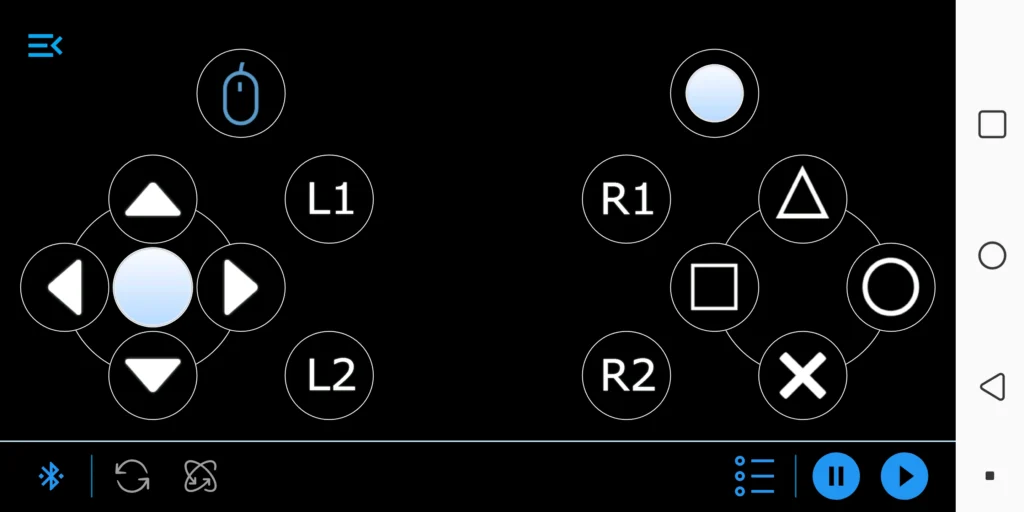
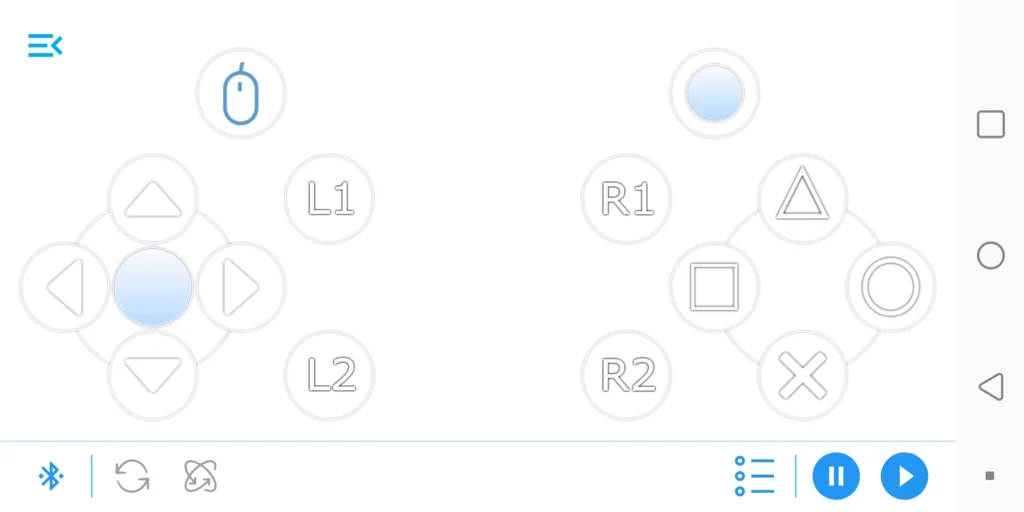
Mobile Gamepad consists of the app which runs on your phone, plus a server program which runs on the pc side. From the app you get two analog sticks, mouse emulation, hat switch, 8 buttons, plus you can launch any game that you have a profile setup for in the server which runs on the PC side.
The Server
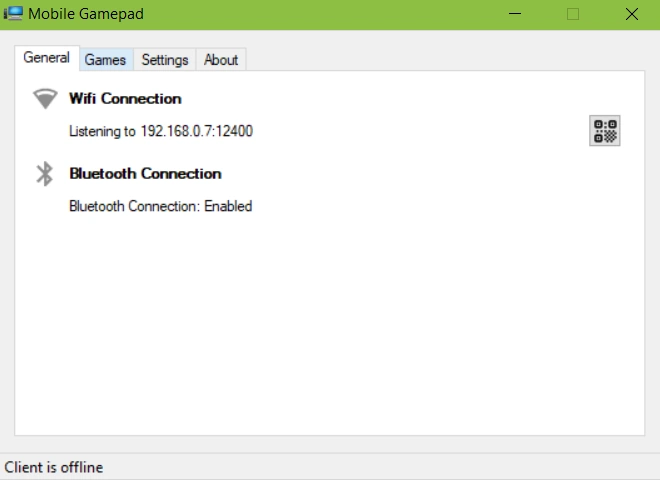
You can connect either over Wi-Fi or via Bluetooth. I choose to connect with Bluetooth because it should be a faster connection and if something lags and gets me killed, I have been known to throw whatever is in my hands and I’d really rather not fire my phone against a wall if I can avoid it.
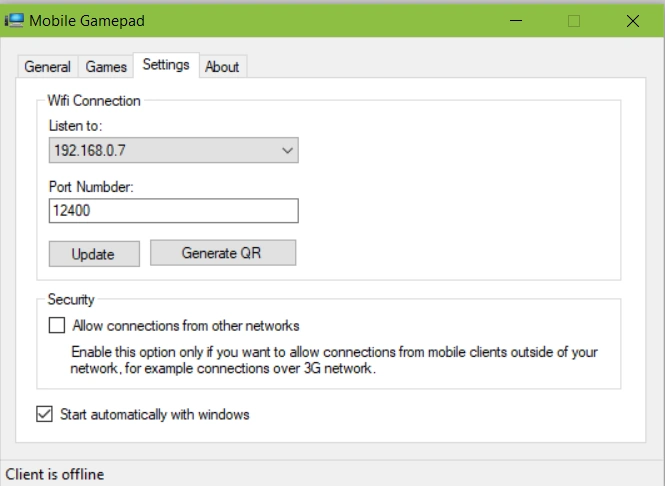
You can create a custom profile for each game you use the controller with. This includes key mapping, setting of macros, launching the game, and specifying things like mouse emulation, sensitivity, pointer speed, etc.
Custom Profiles and Mapping
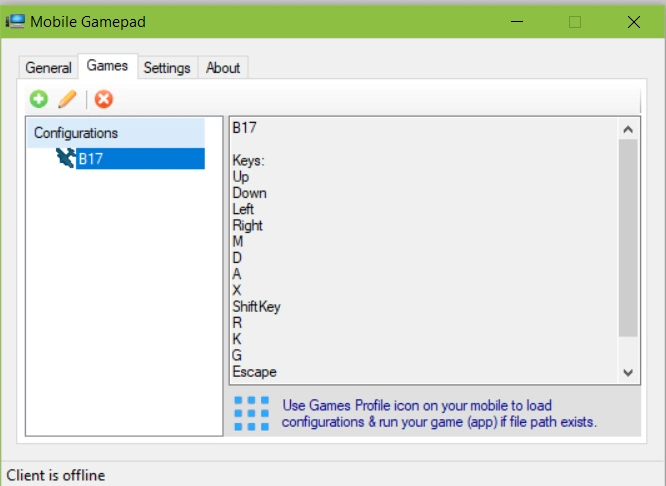
You can edit the key mappings for each game you choose to set up a profile for.
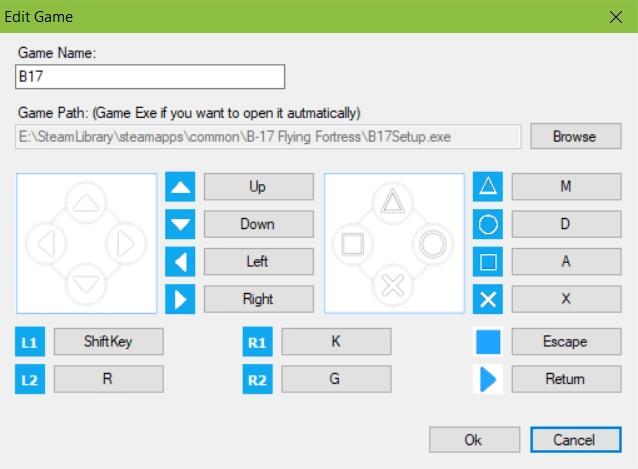
One thing about Mobile Gamepad is that while you can change key bindings, you cannot at present rearrange where the buttons, analog sticks, hat switch, or mouse controls are located on the screen. I also haven’t found a way to change the color scheme or theme beyond day mode and night mode — which saves battery. — I also have yet to find a way to use the phones accelerometer as an input. Though I have yet to find a situation where doing so makes a lot of sense but it’s always nice to have options.
I haven’t gotten that far into using Mobile Gamepad yet, but so far, I like what I’ve seen up to this point. Here are my first impressions:
Pros:
- 100% functional and free.
- Server is very small (a few kb).
- Server doesn’t use much resources.
- Doesn’t drain battery when not in use.
Cons:
- Inability to change layout of controls
- No accelerometer support.
- Not very visually appealing.
- The light theme is basically unusable.
While nothing is ever perfect, the cons of Mobile Gamepad are all relatively minor and are easily worked around. Being an open-source project, I imagine it’s source code is available on GitHub so if any of the cons bother you enough, you can always take a stab at fixing the issue then submitting a pull request to get your fix pushed out to the wider userbase. Or just fork the thing and mod it to your hearts content.
To Use your Android device as a button box or dashboard for racing sims check out Sim Dashboard
See other ways to use your Android as a peripheral here.
[…] See here for a free and open-source way of using your smartphone as a DIY Game Controller? […]
This looks so cool! I’m going to go try it out.
[…] Here is a completely free way to turn your Android device into Gamepad for the PC. […]
[…] Here is a Free Open-Source way to use your Android phone as a fully functional game controller […]
[…] Here is a completely free way to use your Android device as a full-fledged game controller. […]
[…] you could turn your android device into a full-fledged game controller with another free […]